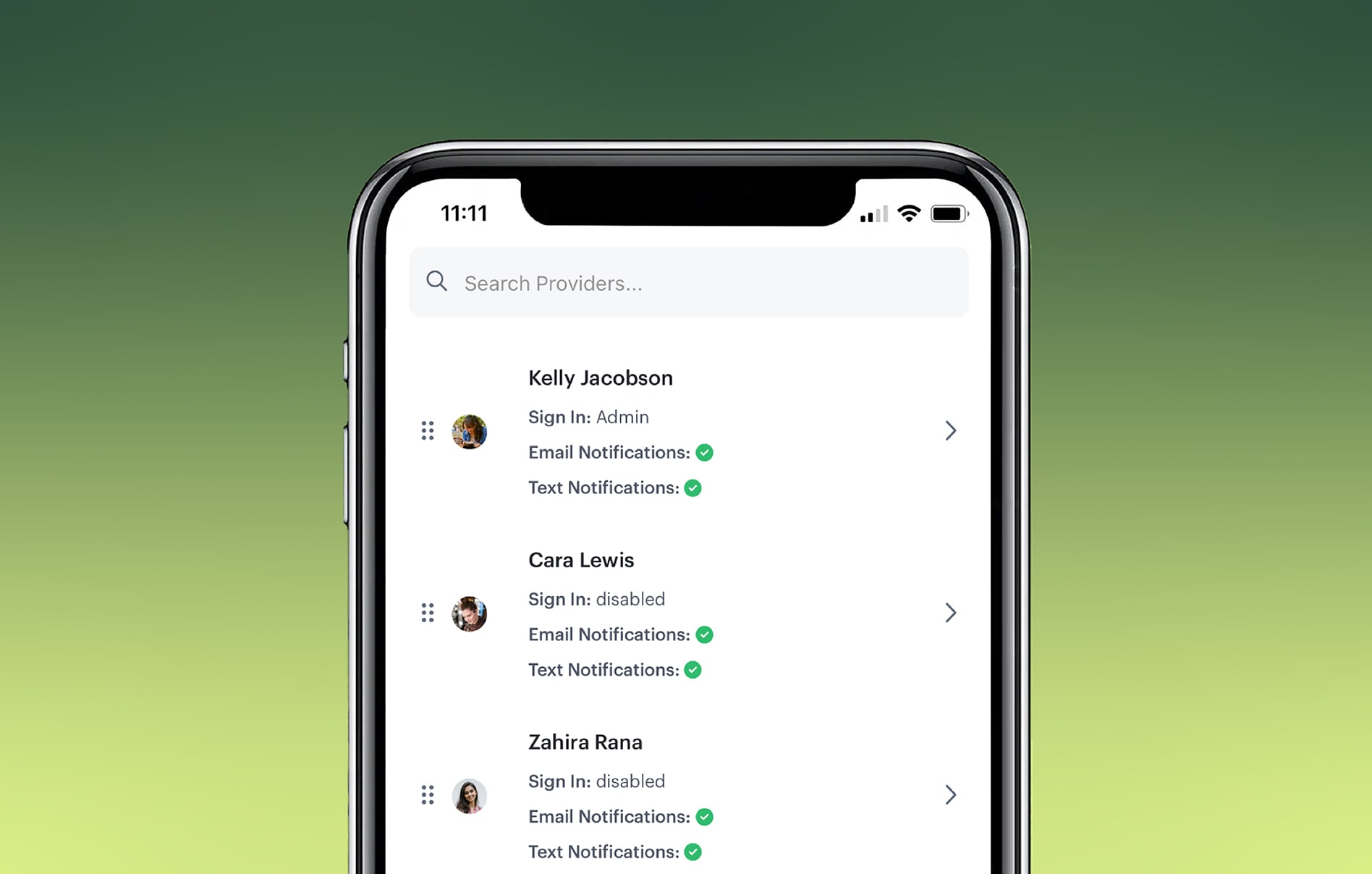If you’re looking for the best salon booking software to help manage multiple stylists, let us first say… congrats!
To manage your salon’s growth, though, you need a robust booking app that can handle multiple employees — without complicating the scheduling process or causing any silly hiccups in your day.
Don’t worry, we’ve got you covered!
In this blog, we break down why multi-user booking software is a necessity for growing salons and how Schedulicity’s booking app can help.
Got a specific question? Feel free to jump ahead. 👇
- Why Is Multi-Stylist Salon Booking Software Helpful?
- How Much Does It Cost for Additional Stylists?
- How to Add Multiple Stylists on Schedulicity?
- How Can I Remove a User From My Account?
- What Account Permissions Do Additional Users Have?
- Conclusion: Final Thoughts on Multi-Stylists Salon Software
Why Is Multi-User Salon Booking Software Helpful?
For growing salons with multiple stylists, investing in a salon booking software that can handle multiple users is a necessity.
That’s because scheduling software like Schedulicity offers a range of benefits that contribute to the overall growth and success of a salon.
Here are the two biggest reasons why multi-user salon software is helpful for salons with multiple stylists.
1. Streamlined Appointment Scheduling
There are a ton of scheduling apps out there for salons, but not all of them offer the robust support you need for a multi-stylist salon.
With salon software built for multiple stylists, you can rest assured everyone’s schedule is streamlined together.
This allows all stylists to access and update their appointment calendars in real-time, using their own individual logins.
It also allows clients to book online with the stylist of their choice, without the salon having to worry about double-bookings or accidental overlap.
2. Informed Sales Tracking
As salons grow, keeping track of inventory and sales can get a little more complex.
However, with the right salon software, multiple stylists can use their own login to check clients out, upsell additional services, or sell hair products right at checkout, making it easier for salon owners to view sales numbers for individual stylists.
Plus, most salon software can generate handy small business focused reports that highlight top-selling products, track inventory, and provide insights into how much money each stylist is bringing in.

How to Make More Money in 8 Weeks
We’re officially changing the conversation around money. Let’s talk growth.
Learn MoreHow Much Does It Cost for Additional Stylists on the Account?
Adding employees or other stylists to your account typically comes with a little price bump. But each scheduling app will handle this differently.
For example, Booksy’s software starts at $29.99/month for a single provider, then it’s an additional $20/month for each stylist or user added to the account.
So if you have three additional stylists on your account, you’re looking at $89.99/month.
Schedulicity’s pricing is $10 for additional stylists — with a base monthly rate of $34.99/month.
However, if you have seven or more stylists on the account, the subscription is capped at $94.99/month, so your salon can continue to grow without worrying about a continued price increase.
💡 Pro Tip: For a complete breakdown of price and features for some of the biggest names in salon software, check out our Ultimate Guide to Salon Booking Software.
“Schedulicity has simplified our team’s life in a big way. With everyone working different hours, and in different locations sometimes, we’re still able to see each other’s schedule and make sure no one is double-booked. And clients love being able to choose the technician they want.” —Krystina Doorn, Sprayed Montana Tanning
How to Add Multiple Stylists on Schedulicity?
Adding another stylist or two (or three) to your Schedulicity account is a snap.
Keep in mind: While additional providers/stylists on your account will have full access to the calendar, appointments, and client pages, they won’t be able to access your account settings, marketing pages, or export the complete client list.
So you can rest assured your owner settings are only accessible by you as the owner of the account.
Add a Stylist to Your Account
- From Settings, navigate to the “Providers/Instructors” tile
- Click on the “add new” button at the top of the page
- Add their name, a bio, and notification info (if they’d like to receive emails or text messages when clients book appointments with them)
- To create a login for a provider, enter the provider’s full name and email address at the bottom of the page under the “User account” header
- Select “Save” when finished. If you added a login email, they will be sent an email prompting them to create their own password for the account.
How Can I Remove a Stylist From My Account?
If you’ve had a stylist leave your salon, you’re able to delete that provider just as soon as all of their upcoming appointments are deleted or moved to another provider.
We don’t want any client appointments to be missed!
And don’t worry: Your subscription price will automatically reflect the new number of stylists on the account.
Remove a Stylist from Your Account
- From Settings, click on the “Providers/Instructors” tile
- Select the provider from the list
- Click the “delete” on the Details tab.
- You’ll see a confirmation message. Select “Yes” to delete the provider
💡Pro Tip: If you receive an error message letting you know that the provider has future appointments on the calendar, please check out the Schedule report for that provider to view and edit their upcoming appointments.
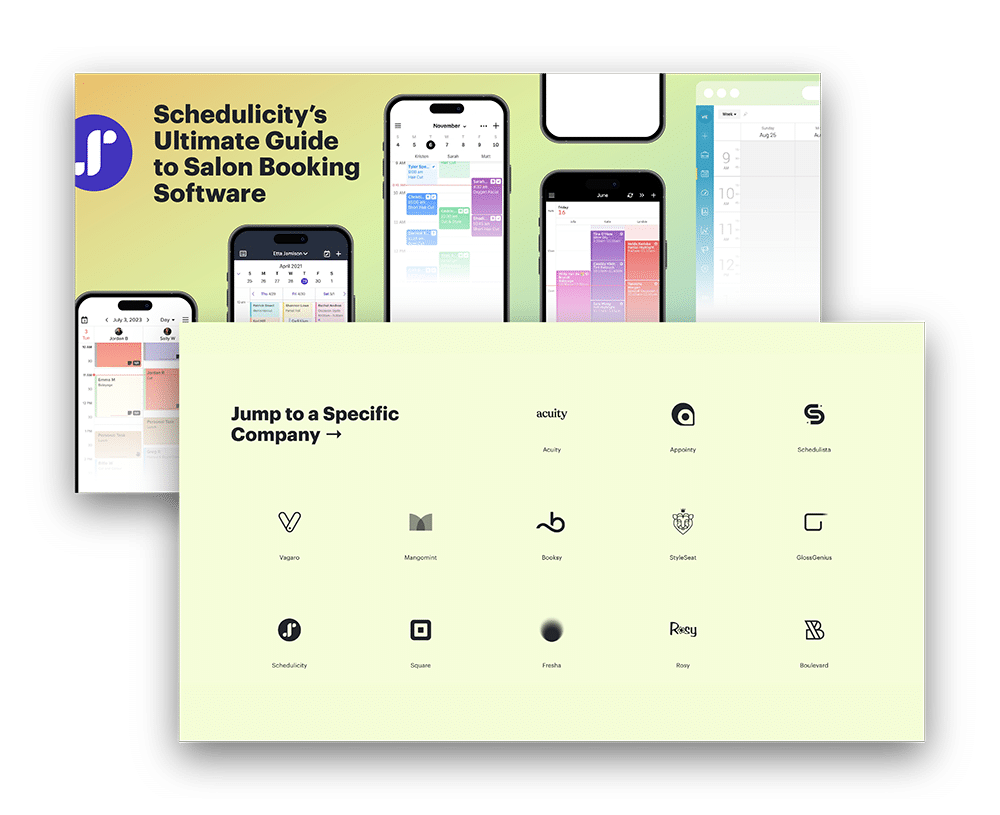
Ultimate Guide to Salon Booking Software
In this guide, we’ll share a comprehensive breakdown of the best booking apps for salons — to help make your research a little easier.
View the GuideWhat Account Permissions Do Additional Users Have?
Knowing what your stylists have access to is important as the salon owner.
As the salon owner, you don’t want your stylists to have full access to your business settings, subscription, or payment preferences.
That’s why Schedulicity built “limited logins” for additional stylists or front desk employees on the account.
With these types of logins, stylists are only able to access the following areas of the account:
- Calendar
- Appointments
- Client profiles
- Schedule report
Rest assured, they won’t have access to anything under Settings or the Marketing area.
Conclusion: Salon Booking Software for Multiple Stylists
There’s no doubt multi-stylists salon software is important to the growth and efficiency of larger salons.
From streamlining appointment scheduling to keeping track of sales, the benefits of salon software will do wonders for your day-to-day operations.
Take the time to do some salon software research, watch a demo, talk to customer support teams, and be sure to find the right salon software for you and your growing team!