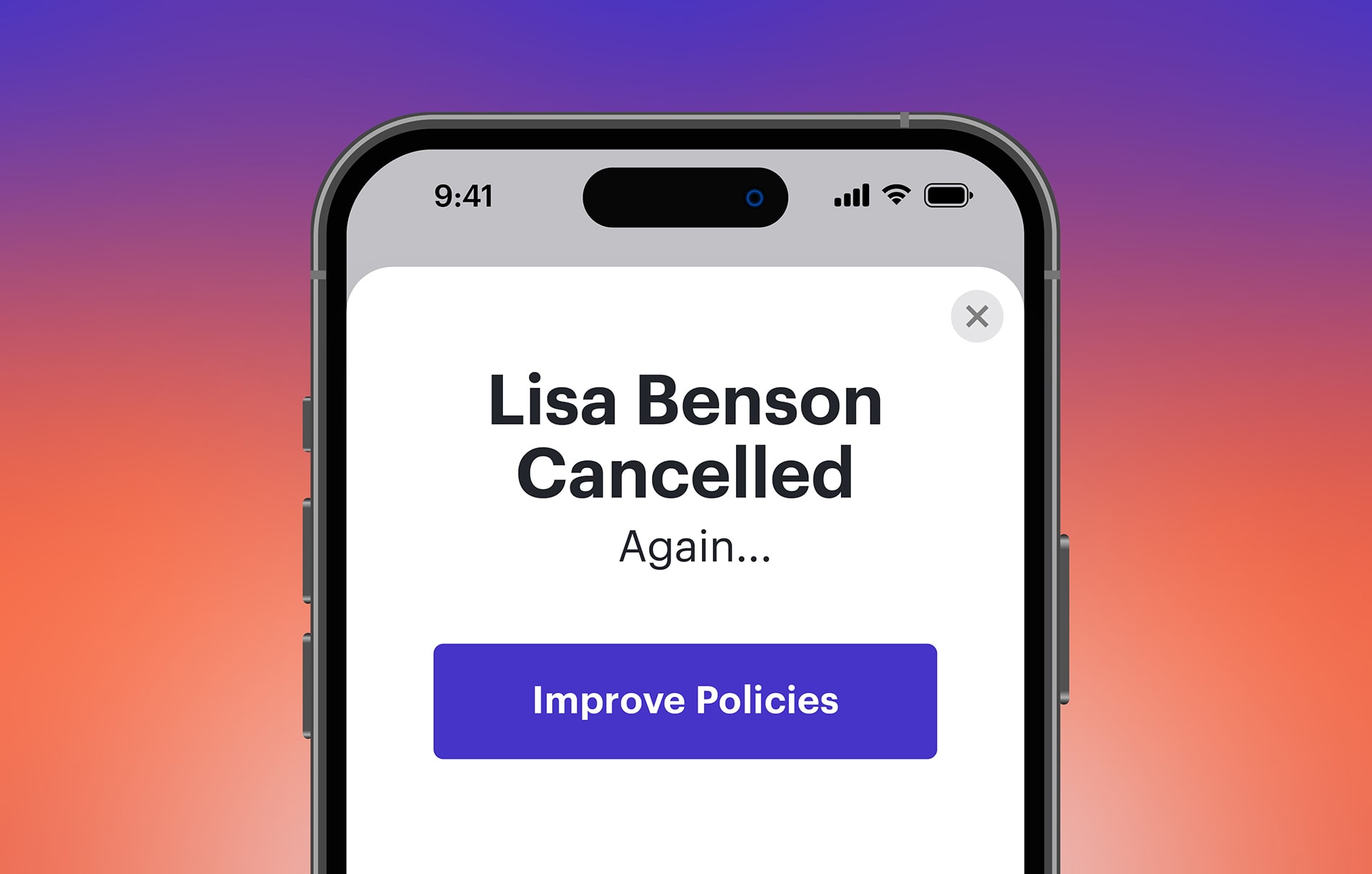For hair stylists, there are cancellations, late cancellations, and then there’s the dreaded chronic canceller — the worst of all cancellers.
Dealing with cancellations as a hair stylist can be one of the most frustrating — and heartbreaking — parts of the job.
Cancellations are a drain on your salon’s resources, time, and, most importantly, revenue.
So, what do you do as a hair stylist to avoid the heartbreak of last-minute cancellations?
In this blog, we’ll share seven strategies for handling cancellations — and how Schedulicity can help!
7 Cancellation Strategies for Hair Stylists & Salon Owners
These cancellation strategies are tried and true for any hair stylist, but if you happen to be a Schedulicity business already, you’ll be happy to know we have all the tools you need to implement these strategies already built in your account. 😉
- Display Cancellation and Payment Policies
- Set Up Deposits or Credit Cards on File for Online Booking
- Include Policies in Email Confirmations and Reminders
- Make It Easy for Clients to Reschedule
- Follow Up With Clients via Email If They Cancel
- Block Chronic Cancellers from Booking Online
- Utilize a Waitlist to Fill in Last-Minute Cancellations
1. Display Cancellation & Payment Policies
Having your cancellation, no-show, and refund policies front and center on your booking page lets clients know exactly what to expect.
If you can have them acknowledge your cancellation policy as part of the online booking workflow, that’s even better!
If you’re a Schedulicity business, we have you covered. 👇
2. Set Up Deposits or Cards on File for Bookings
With a deposit requirement or a policy to add a card on file at the time of booking, clients are more likely to show up for their appointment.
Some online booking software, like Schedulicity, offer built-in payment processing, which allows you to charge clients when they book online.
Or you can simply collect cards on file at the time of booking — in case a client cancels late or doesn’t show up at all.
Either way, you’re keeping your business protected, assuring you can collect at least a little income to help offset the open space on your calendar.
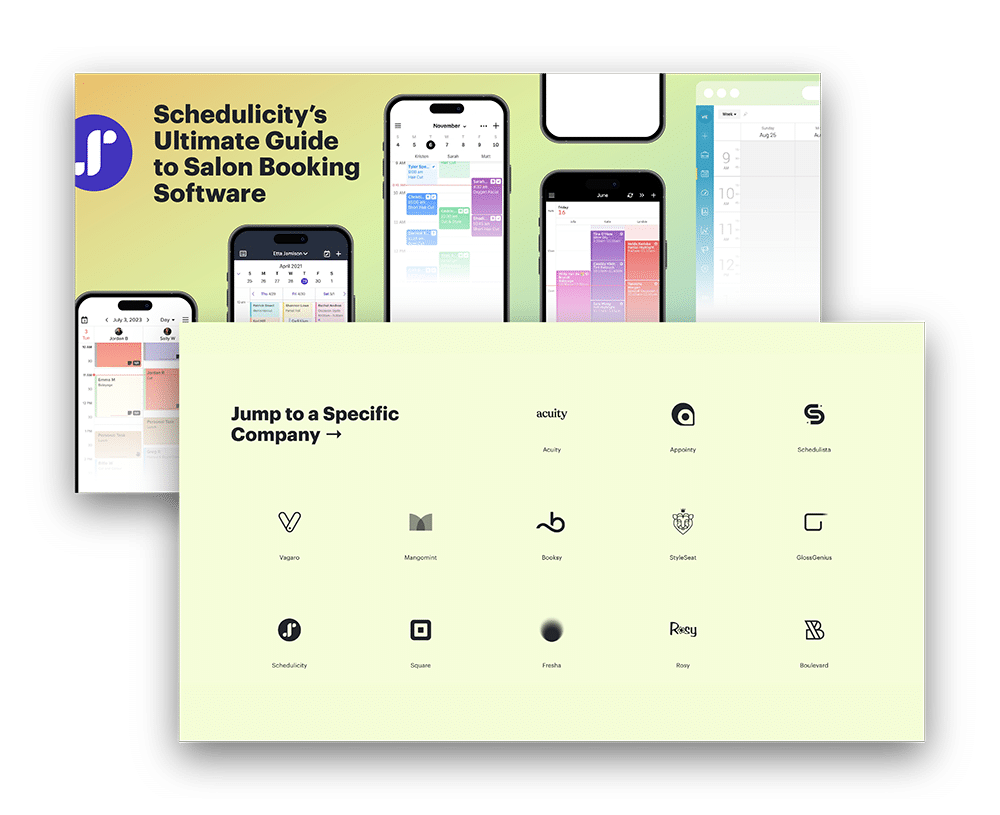
Ultimate Guide to Salon Booking Software
In this guide, we’ll share a comprehensive breakdown of the best booking apps for salons — to help make your research a little easier.
View the Guide3. Include Cancellation Policies In Your Appointment Confirmation & Reminder Emails
Including your salon’s cancellation policies in your client’s appointment notifications is another great way to be proactive about potential cancellations.
Clients may book appointments well in advance, so giving them a gentle reminder or two can help ensure they arrive on time.
With Schedulicity, client email reminders and text reminders are built into your account, making it easy to ensure clients are in the know.
Plus, we make it easy to customize the policies you want to include in your email reminders!
4. Make It Easy for Clients to Reschedule
When it comes to scheduling software… The simpler, the better. Always.
That means finding salon software that’s easy for both you and your clients.
If a client needs to reschedule their appointment, they might feel uncomfortable with the idea of calling or texting you to rebook.
But… If you make rebooking totally seamless with a scheduling app like Schedulicity, the more likely they are to give you plenty of notice, instead of a late cancellation or a no-show.
5. Follow Up With Clients if They Cancel Last Minute
Nobody likes to send or receive an uncomfortable email. But sometimes they’re necessary, especially if a client cancels their appointment at the last minute or doesn’t show up at all.
If a client does leave you in a bind with an open slot on your calendar for the day, take the time to send them a friendly but clear email.
Let them know you understand life happens (hey, we’ve all been there) but also remind them of your policies around late cancellations.
How to Respond to a Late Cancellation:
Hi [Name], Thank you so much for taking the time to let me know! Would you like to reschedule for a time that’s better for you? If so, I’ll send you some additional options. Here is a link to our cancellation policy [insert a link to your policy]. As a reminder, we do need to keep the deposit of $X because it’s less than 24 hours in advance of your appointment. Thank you for understanding! Regards, [Your name]
6. Block Chronic Cancellers from Booking Online
This one is a toughie, but if a client has left you high and dry without notice too many times, you’re sometimes left with no other option but to block them from booking online.
With Schedulicity, you can block them from booking online in the future by visiting their client profile.
We also have a Reliability Rating for clients, which is based on how many times a client has no-showed with a business.
Each time a client’s appointment is marked as a no-show, their Reliability Rating drops.
As the business owner, you get to set the Reliability Rating that you allow to book online with you.
Then, if a client falls below your set rating, they’ll no longer be able to book online with your business.
7. Utilize a Waitlist to Fill In Last-Minute Cancellations
Waitlists can be a lifesaver for salon owners and hair stylists, especially when it comes to filling in those pesky last-minute cancellations.
Schedulicity gives hair stylists the option to utilize a waitlist, so when your books are full — or if a client wants a specific time — clients can add their name to the list.
Then, in the event of a cancellation, you have a handy list of clients to fill the spot! 😎
Hey! Are you a hair stylist or salon owner looking for an online scheduling app to help take your business to the next level? Schedulicity has you covered!
With appointment scheduling, marketing tools, and payment processing, you have everything you need to run your business — all in one place!