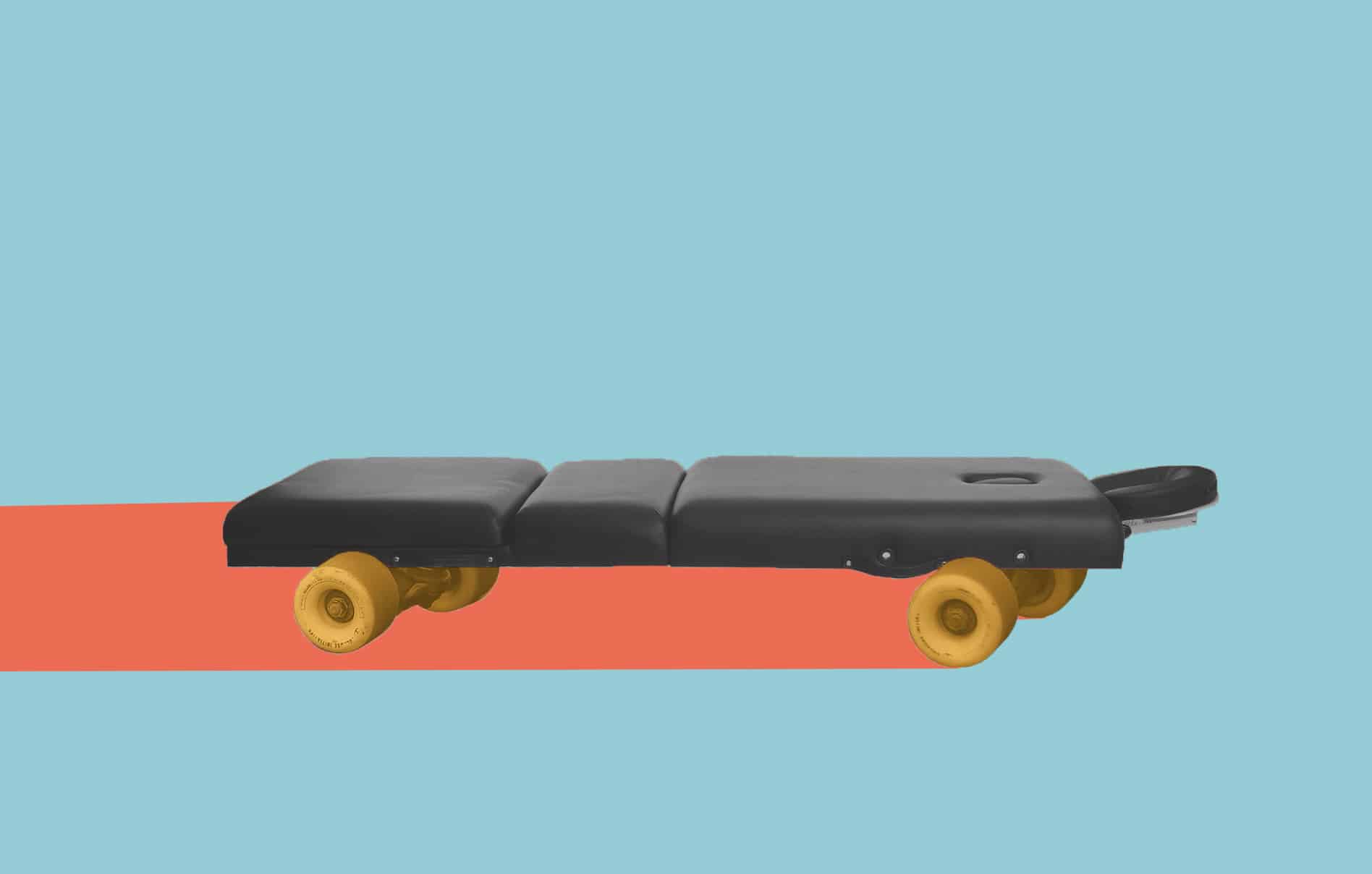It seems like just about everything can be delivered to our door these days: food (thanks DoorDash!), vehicles (we see you Carvana), and even wine (yep, wine in the mail!).
With convenience at the heart of so many services we book and purchases we make these days, it makes sense to start your own mobile massage therapy business.
Clients have busy schedules, too, and once you’re mobile, they can book just about anywhere: home, hotels, wedding parties, or offices.
A mobile massage business has its perks for you as well.
With a portable massage table, you’re more flexible, more autonomous, and you don’t have the stress of rent payments or managing an office.
But before you get out on the road and start a mobile massage business, you need a plan.
Here are five steps for taking your massage table on the road. Plus, we’ll show you how to go mobile with your Schedulicity account!
In this blog:
- Research Your Market
- Determine Your Location
- Gather Your Tools
- Carry Your Business Supplies With You
- Set Safety Guidelines
- Bonus: How to Set Up Mobile Services on Schedulicity
Mobile Massage Business Plan
Before starting any business — even if you’re just transitioning from an office to the road — you need a solid game plan.
There are plenty of sources out there for drafting a massage-specific business plan, but for starting a mobile business, there are five items to consider in addition to a business plan.
1. Research Your Market
First, you want to do some market research in your community to find out if there is truly a need for a mobile massage business. You also want to look at specific areas within your community that may need a massage therapist to identify your target market.
Once you’ve identified your target market — such as executives and professionals, athletes, wedding parties — you want to outline the services you’ll offer, how much you plan to charge, and the area you want to cover.
2. Determine Your Location
Speaking of the area you want to cover…
While you won’t have to worry about renting an office as a mobile business owner, you have to think about how big of an area you want to cover and how far you’re willing to travel.
There are also associated costs as a mobile business: gas, vehicle wear and tear, as well as the time it takes to get to and from appointments.
3. Gather Your Tools
Your mobile tools of the trade won’t be too different from what you need in an office or studio. Here’s a quick checklist:
- Portable massage table ($250–$1200)
- Sheets, pillows, oils
- Laundry bag (for dirty sheets/towels)
- Clock
- Portable speaker (for music)
- Cleaning supplies, hand sanitizer
- Towels, blankets
Pro Tip: If you don’t already have an online scheduling system, Schedulicity has all the tools for massage therapists. With an on-the-go calendar, marketing tools, and built-in payment processing, you’re sure to crush the mobile massage market!
4. Carry Your Business Supplies With You
In addition to the standard massage supplies you need, you also want to be sure you’re carrying all the proper business supplies as well. Make sure you have the following items with you:
- Intake forms (online or in-person)
- Liability insurance (AMTA is a great resource)
- Massage licence and business license
- A way to accept payments
Pro Tip: On the hunt for a payment processor? If you already have Schedulicity Unlimited for managing your appointments, you can get hooked up with built-in payment processing as well! This way, your clients can pay for their appointments when they book, or you can charge them at the time of their appointment.
5. Set Safety Guidelines
Of course, there are inherent risks in a business where you might be entering clients’ homes, so you want to be sure you’re taking all the precautions you can.
If you have another person who can travel with you — maybe an assistant — or at least someone who could wait in the car for the duration of the appointment, that would be great.
If not, you can always let someone know where you are and when, and when you are done.
Or, you can simply start your mobile business with referrals, booking appointments only with friends and friends of friends — on and on as you grow.
Bonus: How to Set Up Mobile Services on Schedulicity
Schedulicity has a feature built right into your account for creating mobile services. When setting up your offerings, you want to be sure you check the box for “outcall service” and add the travel time you need.
How to set up a mobile service on Schedulicity:
- Head into your Schedulicity account and choose Settings.
- Select “Services”.
- Click on the service you’d like to set as a mobile service.
- Click “edit”.
- Check the box next to “outcall service,” and a checkmark will show.
- Hit the “save” button!
Once you have this in place, clients will be required to enter their address for the service, so you know where to go for the appointment. You’ll also notice that the travel time you included is automatically blocked off on your calendar!