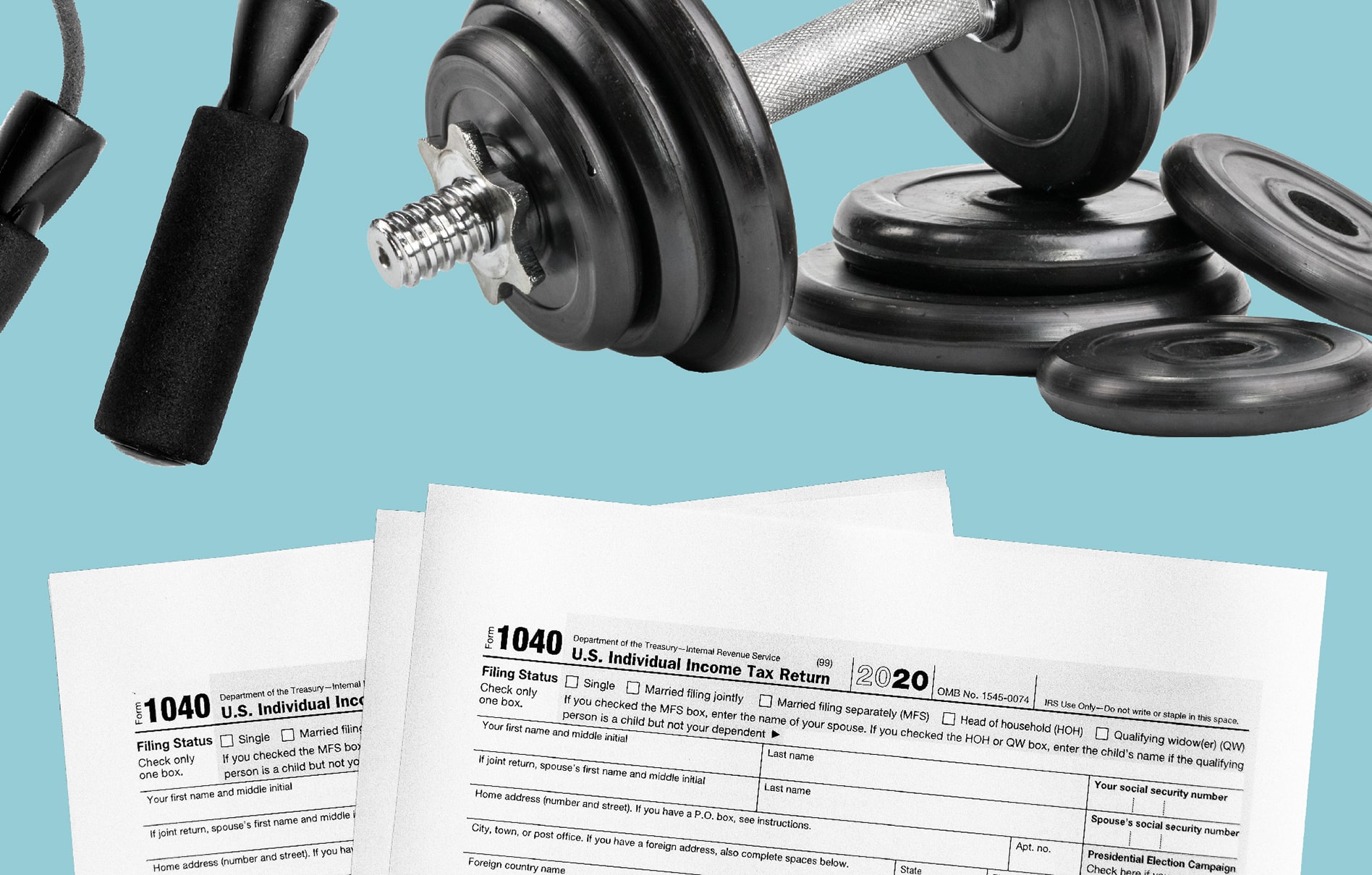For small business owners, the first quarter of the year is the perfect time to revisit financial goals, reflect, and set fresh resolutions for the year ahead.
Of course, this time of year also means… tax season.
While there are some handy end-of-year financial checklists out there to help small business owners manage their taxes, we thought we’d go one step farther…
Schedulicity’s Ultimate List of Tax Prep Resources is here to answer all those big questions and give you the resources you need to crush your taxes this year.
Got specific questions? Feel free to jump ahead! 👇
- What qualifies as a work-from-home expense?
- How do taxes and PPP loans work?
- What if I hired a new employee this year?
- What’s the best software for filing taxes?
- How can Schedulicity help with my taxes?
The Ultimate List of Small Business Tax Preparation Resources
Let’s start by answering some of the biggest tax questions out there for small business owners. Then, for each topic, we’ll share the sources to help you handle them.
How Do Work-from-Home Tax Expenses Work?
If you’re self-employed and get any part of your work done at home, you may be able to claim certain work-from-home tax deductions. While this typically means claiming items such as an at-home office space, it can be much more than that.
Am I able to claim tax deductions for working from home?
If you worked for yourself at all in the previous year, yes, you’re eligible to claim work-from-home expenses on your taxes. (Even if you worked for an employer for part of the year, the time you were self-employed is still eligible, so no worries there.)

What Kind of Money-Maker Are You?
Let’s talk money, honey! Spend it, save it, hustle for it.
Take the QuizWhat qualifies as a work-from-home expense?
Generally, anything you need to run your business can qualify as a work-from-home expense, such as your office, tools, supplies, or licenses:
- Office space
- Tools and supplies
- Cell phone bills
- Printing/copying expenses
- Licenses
- Insurance
- Professional development (e.g. classes, seminars)
Keep in mind: The IRS takes work-from-home expenses very seriously, so be sure you have all your receipts on record before claiming them on your tax return.
Go-to Resources:
- TurboTax: Tax Tips for Employees Who Work at Home
- IRS: How Small Business Owners Can Deduct Their Home Office from Their Taxes
- Business Insider: How to Claim Work-from-Home Tax Deductions
Pro tip: Are you a self-employed hair stylist? Check out this Hair Stylist Tax Deduction Checklist for all the tips and tricks on handling taxes for your industry.
How Do Taxes and PPP Loans Work?
PPP loans came along with the Covid pandemic and ended May 31, 2021.
Their purpose was to help business owners cover expenses like payroll and applicable overhead costs.
While PPP loans ended a few years ago, there are still things to keep in mind if you’re currently paying off a PPP loan.
Do I have to pay taxes on PPP loans?
PPP loans are not taxable on the federal level. This means you do not need to include any PPP money as income on your federal tax return.
However, check with your local state tax laws to see if they are taxable in your area.
Can I use my PPP loan as a tax deduction?
Yes. The IRS has made it clear that business expenses paid with funds from a PPP loan can be deducted by business owners on federal tax returns.
Go-to Resources:
- Ageras: How PPP Loans Affect Your Taxes
- Tax Foundation: Which States are Taxing PPP Loans?
- Fundbox: How Does a PPP Loan Affect Your Taxes?
- Schedulicity: PPP Loans 101 Salons, Hair Stylists, and Barbers
Pro tip: Interested in applying for a grant for your small business this year? Don’t miss our guide to The Best Small Business Grants for Women OR The Best Small Business Grants for Black Business Owners.
What If I Hired a New Employee This Year?
First off, congratulations on your new hire! Second, you probably have a few new questions about filing your taxes…
Do I have to pay taxes for only one employee?
Yes. If you hired a new employee — even if it’s only one (so far!) — you are still responsible for payroll taxes on your new hire.
Does my employee need a W-4 form?
Upon hiring a new employee, you need them to fill out a W-4 form, which lets the employee indicate their filing status and any withholding adjustments. Then, with each paycheck, taxes will be withheld based on their form.
When do I need to file my employee’s W-2 form?
Your employee’s W-2 is a form to show wages paid and taxes withheld for the year, and it needs to be completed and filed with the IRS by January 31.
Go-to Resources
- The Balance: How to File W-2 Forms Online
- IRS: Hiring Employees
- IRS: Where and When to File W-2 and W-3 Forms
- Schedulicity: No-Stress Guide to Hiring an Assistant or Front Desk Employee for Your Salon or Barbershop
What Is the Best Software for Taxes?
Did you know the IRS has a free tax software to file your return? Yep! If you make less than $72,000/year (your profit, not your sales), you can use the free IRS tax software.
Our favorite small business CPA, Michelle Cook, gave us this advice a while back, and we’ve been spreading the good news ever since!
Want more small business tax advice from Michelle? Don’t miss our chat with her to learn all the secrets!👇
How Can Schedulicity Help with My Taxes?
As an online scheduling app made with service providers in mind, we know how important it is to keep tabs on your finances.
That’s why we built in automated reports: to make your life a little simpler — especially when tax season rolls around.
If you have a Schedulicity account already, here are two handy reports you can dive into today.
(If you’re not a Schedulicity business just yet, you can sign up today.)
1. Sales Summary Report: The Sales Summary Report breaks down all things sales, and gives you the info small business owners need for their taxes, such as:
- Gross sales
- Net sales
- Taxes
- Refunds
- Gratuity
- Fees
- Discounts
2. Transactions Report: The Transactions Report is an easy way to track and manage all the payments you collected through your Schedulicity account.
With this report, you have a bird’s eye view of each transaction to see how much you charged, or you can dig into specific payments for a little more detail.