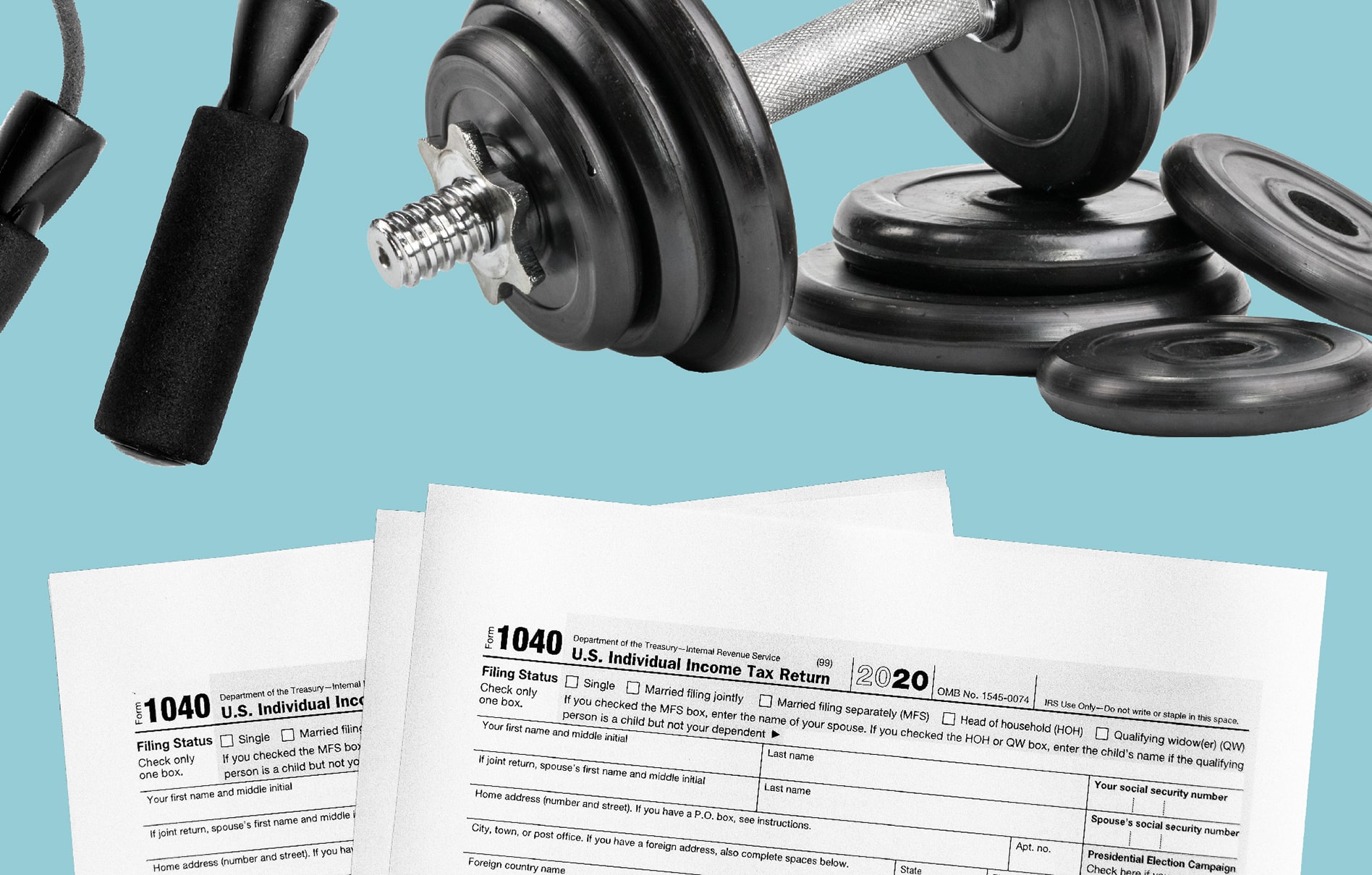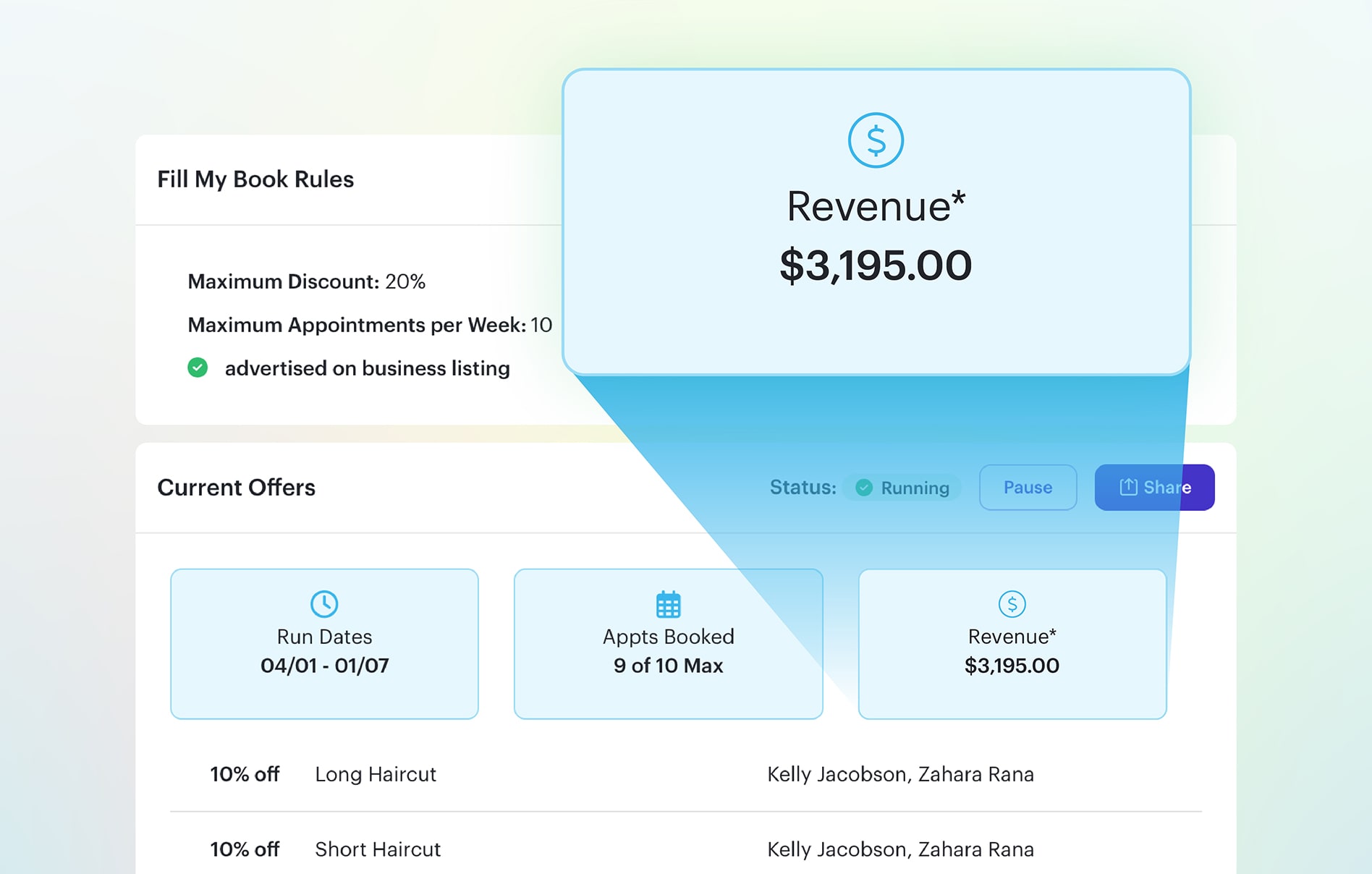Let’s be real: Processing payments as a service provider can feel a little murky sometimes.
There are various fees for payment processing — Square here, Stripe there —and that client who still prefers to pay for their appointment in cash.
And then, there’s payment apps, like the ever-popular Venmo.
You likely use the Venmo app for peer-to peer-payments:
- Sending friends money for splitting restaurant tabs
- Paying for your half of the gift for your parents
- Chipping in for a bachelorette party
But, some service providers also use their personal Venmo accounts to accept payments and tips from clients.
To catch any goods and services sold without proper tax, Venmo announced contactless payment processing for small businesses with Venmo for Business in July 2020.
However, that didn’t fully stop many service providers from still using the app to accept under-the-table payments.
(Many providers asked clients to just switch up the memo from “nail appointment” to a series of fun emojis to skirt the rules.)
At the end of the day, the question is: Is Venmo the right payment solution for you?
Using Venmo for your business transactions might seem like a great idea, but there are several reasons why we don’t recommend it.
We’re covering them below, plus what you should do instead if you’re curious about trying a mobile payment app for your business.
In this blog:
Why You Shouldn’t Use Personal Venmo for Small Business Payments
Venmo Prohibits It
Let’s just get this out of the way before digging in: Venmo explicitly states on its site that you should not use it for business payments.
In response to the question, “Can I use Venmo to buy or sell merchandise, goods, or services?”, the team states:
Venmo may NOT otherwise be used to receive business, commercial or merchant transactions, meaning you CANNOT use Venmo to accept payment from (or send payment to) another user for a good or service, unless explicitly authorized by Venmo.
Unlike other payment processors, Venmo doesn’t charge a processing fee if you send or receive money:
- With a debit card
- Through a bank
- Or using your Venmo balance
(You do get charged 3% for sending money through a credit card.)
This can make it — ahem — very tempting to use for small business transactions, but it’s not OK with the company.
Venmo Consistently Cracks Down on Businesses Accepting Personal Payments
A year after its launch of Venmo for Business, the company sent out a series of harsh notifications to users about new policies and fees for business transactions.
It’s expected that Venmo, which is owned by PayPal, will begin to fine or penalize businesses, likely through account and/or fund freezes, using personal Venmo to sell goods and services.
Though, no fines or penalties exist yet.
However, Venmo users who get paid for goods and services under a personal account are subject to a higher seller transaction fee. More on that below. ⬇️
Peer-to-Peer Venmo Doesn’t Have the Payment Features You Need
Setting aside the explicit rules against using your personal Venmo for business payments, you’re probably thinking:
“But…is it really that bad to use it for business, you know, under the table?”
Short answer: It’s still not great.
The Venmo app was built for peer-to-peer payments, i.e. for sending and receiving money between friends and family.
Its personal accounts are not designed as an online payment solution for small businesses.
That means:
- No records for filing taxes
- No official documentation in your bank account
- No monthly revenue or sales reports
- No auto-tipping or gratuity options
- No credit card readers in case the app crashes and burns
- No reassurance of customer privacy
It all adds up to a lot more manual work — and more of a risk of you making mistakes.
There Are Privacy Concerns
If a client pays you through the Venmo app and doesn’t mark it as private, their entire network sees the transaction.
For the most part, this isn’t a concern unless they don’t want people to know they’re sneaking off for a massage or haircut on a Tuesday afternoon.
Venmo doubles as a social network for payment processing, and we all know that social networks aren’t known for keeping user information private.
Lack of Customer Protection
Venmo bills itself as “peer-to-peer payments” for good reason: it’s designed for two peers — two friends who trust each other — to easily pay one another.
Once someone sends you money via Venmo, that’s it.
*Poof.*
We know you’re honest and would refund a client if they accidentally overpaid you, but do you really want to ask someone to send you money with no guarantees?
It’s not ideal customer service by any means.

What Kind of Money-Maker Are You?
Let’s talk money, honey! Spend it, save it, hustle for it.
Take the QuizBut What About Venmo for Business?
All that said, Venmo has expanded into the world of payment processing for businesses. There are a lot of great perks, including:
- Contactless payment through QR code
- A relatively low rate for card-not-present transactions (1.9% + $0.10 per transaction)
- A “business profile” that functions sort of like Venmo’s personal transaction feed (The company argues that this is free organic marketing, but they’ve had to answer a lot of questions, including those about the elusive Venmo Debit Card.)
- Easy linking between your business account and personal accounts to keep sales separate but easily hop between each
Cons of Venmo for Business
Venmo Charges Nonrefundable Seller Transaction Fees –– Whether You Use Venmo for Business or Not
All Venmo users are charged a “seller transaction” fee for every payment they receive that’s deemed as goods and services.
[NEW] As of July 2024, if you “receive payments in your personal Venmo account that are identified by the sender as for goods and services,” you will be charged 2.99%.
(The percentage of that payment goes directly to Venmo.)
If you receive payments in your Venmo for Business account for goods and services, the seller transaction fee is less:
- 2.29% + $0.09 for Tap to Pay payments
- 1.9% + $0.10 for all other digital transaction types, including debit card, Venmo balance, or bank transaction
(Venmo ~graciously~ lowered the Tap to Pay fee by one cent since this article was updated in March 2024.)
What’s the major downside to these seller transaction fees?
They’re nonrefundable.
From Venmo: “The fees assessed to payments received by business profiles allow Venmo to continue providing and improving the service. We are not able to refund these fees.“
That means if a client successfully submits a chargeback or requests a refund, you don’t get your money back – but they do, because Venmo needs to make a profit.
[NEW] Venmo Charges You Extra if Your Clients Redeem a Promotion
Venmo is still rolling this feature out, but so far: It’s not looking good.
Venmo is testing out a sales feature that “enables you to create and share cash back rewards for customers who follow your business profile on Venmo.
“Right from your Venmo app, you’ll set the criteria for your promos:
- How much cash back a customer receives
- How much they need to spend to get their cash back
- How many customers can redeem the promo
- How long you want the promo to run”
Customers can even get a notification when you’re running a promo, so they can snag a local deal. It also shows up in their feed.
If might seem like a great feature to get new clients, but if someone redeems your promo, you’re in for a hefty seller transaction fee:
“When a customer redeems a promo, the seller transaction fee is a standard rate of 1.9% + $0.10 of the payment total, plus a promo redemption fee of 2.9%.”
You’re being charged double the fee for trying to get new business.
Venmo Charges for Access to Funds
Electronic withdrawal from your Venmo account – personal or business – can cost you.
If you’re willing to wait for a standard transfer, you’re in luck. It’s free.
However, if you need funds faster, Venmo charges 1.75% for Instant Transfer.
(The minimum charge for Instant Transfer is $0.25, and the maximum charge is $25. That could be an entire service’s worth in fees.)
Sales Tax isn’t Automatic in Venmo
This is a bit confusing…
“Sales tax rates for your business profile can only be applied to payment requests you initiate.”
Basically, you have to find the proper tax rate in a different part of your account, add it to the service total, and request the full amount – not including tip.
If a client pays you before you do all that, you’re responsible for paying the tax or having a very awkward conversation about a separate transaction.
And Venmo doesn’t make it easier for businesses:
“It’s not possible to include sales tax for payments sent directly to your business profile by another Venmo user.“
Venmo doesn’t auto-calculate sales tax for services or goods, so you have to have to check those tax rates every time you charge a client.
They do offer “formal tax documentation for business profiles that meet or exceed federal and state reporting thresholds ,” but again… you have to all the manual labor first.
Auto-Reports to the IRS
The IRS is cracking down on payments made through apps, including Venmo, Cash App, and Zelle, “to ensure those using third-party payment networks are paying their fair share of taxes,” as of January 2022.
The policy change affects payments of $600 or more for goods and services.
Third-party payment networks are also required to send authorized merchants (aka Venmo for Business users) and personal Venmo users a 1099-K form for transactions made.
Venmo’s App Could Go Down – Then What?
Venmo only accepts forms of contactless payment through its app.
If the app is experiencing an outage, how will you get paid?
You could use their desktop version, but a system outage is a much bigger problem.
Venmo doesn’t offer physical card readers.
Venmo’s Just Another Business App to Keep Track of
The biggest objection many users have to Venmo for Business is that it’s not integrated with other apps that most service providers need to run their days.
It’s nice to have your personal transactions and business transactions linked, but the idea of app-jumping is annoying.
- A booking app for appointments to check in a client
- Instagram and/or TikTok to post your before-and-afters for marketing purposes
- And a payment app to check out your client
Frustrating, exhausting, and too much effort.
Venmo’s Not Designed for Tips / Accepting Gratuity
If you rely on tips for a part, or most, of your revenue, Venmo’s interface may not be for you.
There’s no built-in gratuity suggestions — which means customers have to crunch their own numbers… on the spot… in front of you…