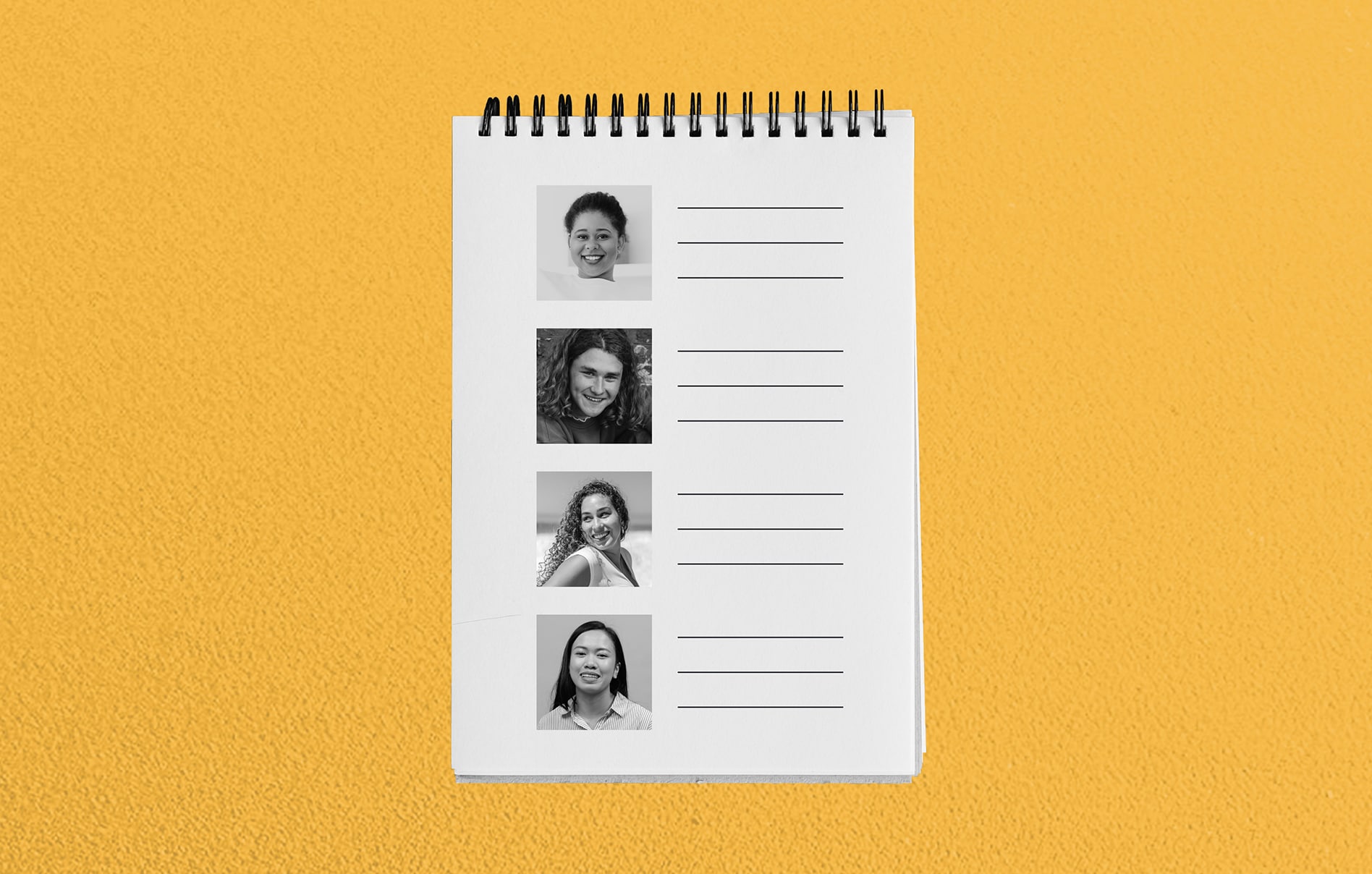With so many appointments on the books, it’s a tall order to remember every client’s specific needs.
(Not to mention what day of the week it is sometimes!)
That’s why keeping salon client records is so important to business owners in the hair and beauty industry.
Using a booking app for salon client records not only helps you remember what your client needs or likes — it also improves the overall customer experience for your clients.
The more you can customize each appointment to an individual client’s needs, the more effective you’ll be in helping them out, right?
So…
We’re chatting through why keeping client records at your salon is so important and how Schedulicity can help you keep better client notes.
(If you already have a Schedulicity account, here’s how to add notes to a client profile or appointment.)
In this blog:
Why You Should Keep Salon Client Records
As a hair stylist, having salon records on your clients is a huge part of supporting your them and boosting your business.
Here’s why…
You Improve Customer Service
Taking the time to jot down notes on your salon clients after each visit improves the overall experience for your clients.
It forces you to slow down and write about their visit:
- What went well
- What they liked (or didn’t like!)
- What services they needed or enjoyed the most
And of course, the little things play a big role in a client’s overall experience.
So, if you’re a hair stylist getting to know a new client, for example, you can write down what topics the client liked to talk about during their visit to really WOW them the next time they come in!
Lastly, you also want to take note of any part of the appointment that maybe didn’t go so well.
Was the client uneasy about a certain part of their visit?
Was there something they were expecting that you accidentally forgot?
Make a note of it so you can remember, then make the improvements you need for their next appointment.
Bonus: You know what goes hand in hand with salon client records? New client questionnaires and client intake forms!
There are platforms out there, like Jotform, that give you the tools you need to customize your own client forms.
So… you can easily learn more about your clients, then use that insight to cater your services to their interests.
Pretty handy, right?
(If you already have a Schedulicity account, here’s how to set up client intake and registration forms.)
You Improve Marketing Efforts
If you’re in the service industry — specifically the beauty industry (esthetician, hair stylist, barber) — you notice trends among your clients.
You know your clientele, their vibe and style, and what specific products or services are more popular with them.
Are your clients mostly younger people?
Or are there services you offer that appeal to an older crowd?
Keeping tabs on the demographics of your clients helps you market to certain clients.
For example, if there’s a new trendy hair style or makeup technique you offer that you know your younger clients would love, why not send out an email marketing blast to those clients specifically?
If you know your client’s birthdays, you can pinpoint the clients you know are interested — not to mention the birthday deals you can share with them! — then focus your marketing efforts on them to get the word out on your new service.

Social Media Marketing 101
Deep-dive into trends, tools, and hashtags that will take your brand – and small business – to the next level.
Get the GuideYou Increase Revenue
More revenue just by keeping client records at your salon? Yep, absolutely!
Getting to know your clients allows you to give them personal recommendations on products or services that would benefit them, which, in turn, leads to clients spending more money with you!
Here’s the play: After appointments, make note of products or services your clients express interest in while you’re chatting.
This way, even if they aren’t ready to commit to a purchase or a new service, you know by looking at their records what they’re interested in.
Then, the next time they come in, you can recommend the product they liked or book them for a new service they’ve been wanting to try.
And don’t forget — you could also try offering them a discount for trying something new!
For example…
If you’re a hair stylist and your client is thinking about trying a new conditioner you’re selling, you could give them a deal on their first bottle!
How Schedulicity Can Help with Salon Client Records
Client Notes and Appointment Notes
Schedulicity can help you keep client notes in two different ways: Client Notes right on the client’s profile and Appointment Notes.
(Don’t worry… we take client confidentiality seriously. Any notes you make on a client’s profile or their appointments are for your use only, so clients won’t see what you jot down in these fields.)
Client Notes
First, the Client Notes area is a great place to write down what you wish to remember about your client.
For example, a lot of hair stylists use this area to keep track of specific color formulas or any ongoing notes, such as progress the client is making or next steps.
How to Add Client Notes:

1. From the Client List, open their profile

2. Hit “Edit” at the top right of the screen in order to edit their Details.

3. Add client notes right there! Open their profile page to view or edit these notes whenever you need. These notes also display on the Appointment Edit screen, just look for the little push pin icon! 📌
Appointment Notes
The Appointment Notes area is the perfect place to make notes on specific appointments.
You can add notes at the time of booking or when you edit an appointment. You’ll then notice that the appointment block on the calendar will have an icon of a paperclip indicating you have notes! 📎
Bonus: You can view appointment notes directly from the appointment or you can export the Agenda View Report to see the notes as well!
Custom Client Alerts
Client alerts are intended to make your life easier!
Once a custom alert is added to a client’s profile, you’ll be reminded of the note you made the next time you book the client.
And… if you happen to be a class-based business, you’ll see any alerts you’ve added right on the class roster!
A lot of businesses like to add client alerts for anything:
- Allergies
- Injuries
- IOUs
- Warnings
… basically anything about a client that needs to be communicated during the check-in process between providers or just as a “note to self.”
And again, clients are not able to see any of these alerts, so no worries there.
How to Create a Custom Client Alert:

1. Open your Client List, and click on a client’s name to open their profile


3. Fill in your alert note and be sure to hit “Save”